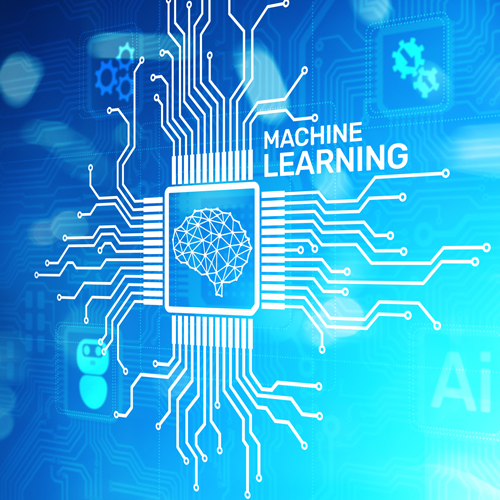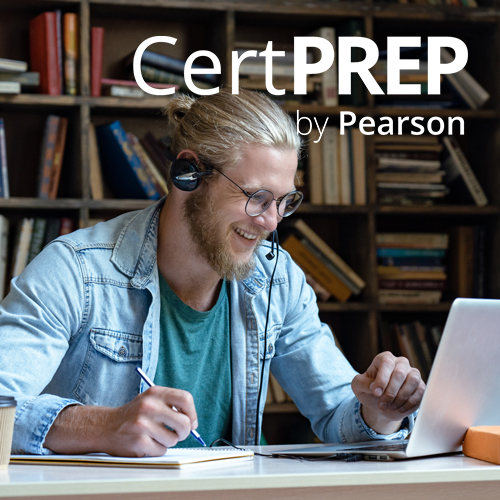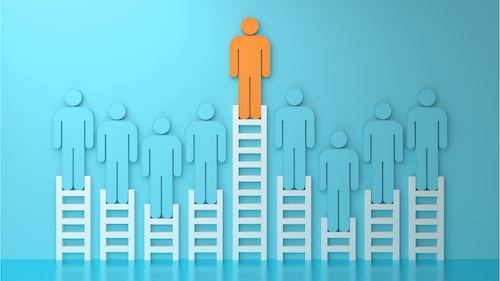Artificial intelligence (AI) is transforming the way we think, learn, and work. Helping your teams learn to work productively with generative AI will not only increase their productivity, but also help them more rapidly expand their skillsets, and make the most of previously untapped talents.
The best place to start with generative AI is by experimenting with large language model (LLM)-based AI tools like ChatGPT or Microsoft Copilot. Both offer a user-friendly “chatbot” interface, which allows people without prior experience in programming, data science, artificial intelligence, or machine learning to interact with a powerful set of AI models in a natural, conversational manner.
All the following examples and tips will work well with the free versions of both Microsoft Copilot and ChatGPT.
Prompt engineering for beginners
Working with generative AI comes down to prompt engineering, which means learning to talk to the AI in a way that will help it perform useful tasks and produce usable outputs.
A prompt is simply the input you give to the AI tool. Effective prompts have two parts: an instruction and some context.
First, determine your instruction: What do you want the AI to do? With most LLM-based generative AIs, the instruction will include an active command: “write,” “classify,” “summarize,” “translate,” “organize,” and so on. Your instruction can also take the form of a question. Both of these examples are good instructions for the current generation of chat-based LLMs:
- “Organize the following cities by population: Detroit, Chicago, New York City, Tokyo, Moab.”
- “What is the population of each of these cities: Detroit, Chicago, New York City, Tokyo, Moab?”
Next, provide some context. This can include additional instructions or examples of how you want the output to be formatted (e.g., “answer in a single sentence” or “create a list” or “organize the list from smallest to largest”). Or it can be additional information that helps clarify the instruction. Here’s a more detailed version of our first prompt, including both an instruction and some context:
“Pretend it is 1955. Organize the following cities by population, from smallest to largest, and list the population of each: Detroit, Chicago, New York City, Tokyo, Moab.”
Tips for good prompt engineering
While clearly stating your instructions and giving sufficient context are at the heart of engineering a good prompt, there are several other tips that will help you get a productive start using LLMs.
Tip #1: Start simple
Specificity and simplicity are the keys to good prompt engineering. Asking “how does a car work?” will rarely result in a very useful answer. A prompt like “give a short explanation of how a car differential works” is better, but still vague; how short is “short”? Instead, try this: “In two sentences, explain how a car differential works.”
Tip #2: Iterate and treat it as a conversation
It’s rare that the first prompt yields exactly the output you need. Continuing the example above, if you ask the LLM for an explanation of a car differential, it’s likely the LLM’s initial reply will be too technically complicated. LLMs that use a chatbot-style interface allow you to hone your question. If the generated response includes a term you don’t understand (like “torque”), ask it to explain that term. If it delivers a two- sentence explanation of a car differential that sounds like something from an advanced engineering textbook, reply: “That’s close, but too complicated. Try again, explaining it like a high school textbook.”
Tip #3: Beware of your thread
Many generative AI tools organize your inputs and outputs in a thread. This is great, because it allows you to have an ongoing interactive “conversation” with the LLM. But the instructions you give earlier in the thread affect how the AI will respond as you go on. If you’re having a lot of trouble, or you need to switch to a new task, starting a new thread will yield better results.
Boost your team’s potential with AI certification
Prompt engineering is just the tip of the iceberg with artificial intelligence and machine learning. If you have team members who are ready for more, earning an AI certification will take them much further. Pearson’s IT Specialist: Artificial Intelligence Certification courseware is designed to prepare your teams to begin AI development—not just engineering prompts to interact with AI tools built by others, but creating new tools to serve the unique needs of your organization. Our self-paced, eLearning solution brings together the best training and study materials in one place. Contact us today to prepare for new opportunities and optimize the potential of each member of your team.
Looking for IT training and learning solutions to upskill your existing team or attract new pros?
Explore our catalog of IT certification prep materials, including courseware, practice tests, certification exam vouchers and more.